Add 2 disk for RAID 1 setup

On the dev server I spoke previously, we add 2 hard drives of 500GB in order to have 500GB in RAID1 as a network storage.
Here is the setup procedure:
Check the disk
sudo fdisk -l thomas@dev:~$ sudo fdisk -l Disk /dev/sda: 82.3 GB, 82348277760 bytes 255 heads, 63 sectors/track, 10011 cylinders Units = cylinders of 16065 * 512 = 8225280 bytes Disk identifier: 0x00059bfb Device Boot Start End Blocks Id System /dev/sda1 * 1 36 289138+ fd Linux raid autodetect /dev/sda2 37 218 1461915 fd Linux raid autodetect /dev/sda3 219 826 4883760 fd Linux raid autodetect /dev/sda4 827 10011 73778512+ fd Linux raid autodetect Disk /dev/sdb: 82.3 GB, 82348277760 bytes 255 heads, 63 sectors/track, 10011 cylinders Units = cylinders of 16065 * 512 = 8225280 bytes Disk identifier: 0x000d96f2 Device Boot Start End Blocks Id System /dev/sdb1 * 1 36 289138+ fd Linux raid autodetect /dev/sdb2 37 218 1461915 fd Linux raid autodetect /dev/sdb3 219 826 4883760 fd Linux raid autodetect /dev/sdb4 827 10011 73778512+ fd Linux raid autodetect Disk /dev/sdc: 500.1 GB, 500107862016 bytes 255 heads, 63 sectors/track, 60801 cylinders Units = cylinders of 16065 * 512 = 8225280 bytes Disk identifier: 0xffffffff Device Boot Start End Blocks Id System /dev/sdc1 1 60801 488384001 83 Linux Disk /dev/sdd: 500.1 GB, 500107862016 bytes 255 heads, 63 sectors/track, 60801 cylinders Units = cylinders of 16065 * 512 = 8225280 bytes Disk identifier: 0xffffffff Device Boot Start End Blocks Id System /dev/sdd1 1 60801 488384001 83 Linux Disk /dev/sde: 500.1 GB, 500107862016 bytes 255 heads, 63 sectors/track, 60801 cylinders Units = cylinders of 16065 * 512 = 8225280 bytes Disk identifier: 0x44fdfe06
will list all drives and partitions.
Here the drives are /dev/sdc and /dev/sdd
remove existing partition
thomas@dev:~$ sudo fdisk /dev/sdd The number of cylinders for this disk is set to 60801. There is nothing wrong with that, but this is larger than 1024, and could in certain setups cause problems with: 1) software that runs at boot time (e.g., old versions of LILO) 2) booting and partitioning software from other OSs (e.g., DOS FDISK, OS/2 FDISK) Command (m for help): p Disk /dev/sdd: 500.1 GB, 500107862016 bytes 255 heads, 63 sectors/track, 60801 cylinders Units = cylinders of 16065 * 512 = 8225280 bytes Disk identifier: 0xffffffff Device Boot Start End Blocks Id System /dev/sdd1 1 60801 488384001 83 Linux Command (m for help): d Selected partition 1 Command (m for help): w The partition table has been altered! Calling ioctl() to re-read partition table. Syncing disks.
and do the same for the other disk.
Create RAID Partition
Create partition for RAID and change it for Linux Raid
thomas@dev:~$ sudo fdisk /dev/sdc
The number of cylinders for this disk is set to 60801.
There is nothing wrong with that, but this is larger than 1024,
and could in certain setups cause problems with:
1) software that runs at boot time (e.g., old versions of LILO)
2) booting and partitioning software from other OSs
(e.g., DOS FDISK, OS/2 FDISK)
Command (m for help): n
Command action
e extended
p primary partition (1-4)
p
Partition number (1-4): 1
First cylinder (1-60801, default 1):
Using default value 1
Last cylinder, +cylinders or +size{K,M,G} (1-60801, default 60801):
Using default value 60801
Command (m for help): p
Disk /dev/sdc: 500.1 GB, 500107862016 bytes
255 heads, 63 sectors/track, 60801 cylinders
Units = cylinders of 16065 * 512 = 8225280 bytes
Disk identifier: 0xffffffff
Device Boot Start End Blocks Id System
/dev/sdc1 1 60801 488384001 83 Linux
Command (m for help): t
Selected partition 1
Hex code (type L to list codes): fd
Changed system type of partition 1 to fd (Linux raid autodetect)
Command (m for help): w
The partition table has been altered!
Calling ioctl() to re-read partition table.
Syncing disks.Choose a number for the md device
thomas@dev:~$ cat /proc/mdstat Personalities : [linear] [multipath] [raid0] [raid1] [raid6] [raid5] [raid4] [raid10] md3 : active raid1 sdb4[1] sda4[0] 73778432 blocks [2/2] [UU] md2 : active raid1 sdb3[1] sda3[0] 4883648 blocks [2/2] [UU] md1 : active raid1 sda2[0] sdb2[1] 1461824 blocks [2/2] [UU] md0 : active raid1 sdb1[1] sda1[0] 289024 blocks [2/2] [UU] unused devices: none
here the number 4 is free... so it will be /dev/md4
Create the array
(ignore the warning, I've created a filesystem before the creation of the md device, which is wrong)
thomas@dev:~$ mdadm --create /dev/md4 --level=1 --raid-devices=2 /dev/sdc1 /dev/sdd1 mdadm: /dev/sdc1 appears to contain an ext2fs file system size=488384000K mtime=Thu Jan 1 01:00:00 1970 mdadm: /dev/sdd1 appears to contain an ext2fs file system size=488384000K mtime=Thu Jan 1 01:00:00 1970 Continue creating array? y mdadm: array /dev/md4 started. thomas@dev:~$ cat /proc/mdstat Personalities : [linear] [multipath] [raid0] [raid1] [raid6] [raid5] [raid4] [raid10] md4 : active raid1 sdd1[1] sdc1[0] 488383936 blocks [2/2] [UU] [>....................] resync = 0.1% (821888/488383936) finish=98.8min speed=82188K/sec md3 : active raid1 sda4[0] sdb4[1] 73778432 blocks [2/2] [UU] md2 : active raid1 sda3[0] sdb3[1] 4883648 blocks [2/2] [UU] md1 : active raid1 sda2[0] sdb2[1] 1461824 blocks [2/2] [UU] md0 : active raid1 sda1[0] sdb1[1] 289024 blocks [2/2] [UU] unused devices: none
with the second command you can see the progress of the build.
Create the filesystem
sudo mkfs.ext4 /dev/md4 mke2fs 1.41.4 (27-Jan-2009) Filesystem label= OS type: Linux Block size=4096 (log=2) Fragment size=4096 (log=2) 61054976 inodes, 244189984 blocks 12209499 blocks (5.00%) reserved for the super user First data block=0 Maximum filesystem blocks=4294967296 7453 block groups 32768 blocks per group, 32768 fragments per group 8192 inodes per group Superblock backups stored on blocks: 32768, 98304, 163840, 229376, 294912, 819200, 884736, 1605632, 2654208, 4096000, 7962624, 11239424, 20480000, 23887872, 71663616, 78675968, 102400000, 214990848 done Creating journal (32768 blocks): done Writing superblocks and filesystem accounting information: done This filesystem will be automatically checked every 22 mounts or 180 days, whichever comes first. Use tune2fs -c or -i to override.
Mount & Check
Now we can mount and check that we can use the file (even if the sync is not done yet... although, I won't copy several gigs on it, but a simple touch..
sudo mkdir /mnt/md4-sdc-sdd-500GB-RAID1 sudo mount /dev/md4 /mnt/md4-sdc-sdd-500GB-RAID1 cd /mnt/md4-sdc-sdd-500GB-RAID1 sudo touch test sudo rm test
It seems allright...
updating /etc/mdadm/mdadm.conf
In order to auto-reassemble the new raid device on reboot, you need to persist it's configuration in /etc/mdadm/mdadm.conf
the following command make a backup copy and append in mdadm.conf the configuration of the new array :
sudo cp /etc/mdadm/mdadm.conf /etc/mdadm/mdadm.conf.origin sudo mdadm --misc --detail --brief /dev/md4 | sudo tee -a /etc/mdadm/mdadm.conf
here is the result :
thomas@dev:/mnt/md4-sdc-sdd-500GB-RAID1$ tail /etc/mdadm/mdadm.conf
# definitions of existing MD arrays
ARRAY /dev/md0 level=raid1 num-devices=2 UUID=8f382586:5dd86ec3:6e6f1681:980b2774
ARRAY /dev/md1 level=raid1 num-devices=2 UUID=6c35c2c6:96c41f8a:596e7711:e9498056
ARRAY /dev/md2 level=raid1 num-devices=2 UUID=e35a7ea9:d90afbda:526e888e:d5c311af
ARRAY /dev/md3 level=raid1 num-devices=2 UUID=6c7f5b4f:27e96317:a44ec9ef:2b057faa
# This file was auto-generated on Thu, 04 Sep 2008 21:25:35 +0000
# by mkconf $Id$
ARRAY /dev/md4 level=raid1 num-devices=2 metadata=00.90 UUID=25b3acb8:99375aa9:2eeb9ed0:acf0d8fdUpdating the fstab
Now, in order to auto remount the filesystem on /dev/md4, you need to update the fstab.
The UUID you find in mdadm.conf is not the one to report in /etc/fstab (I don't know why.... if someone knows... let me know)
The UUID you need for the /etc/fstab can be found here :
thomas@dev:/mnt/md4-sdc-sdd-500GB-RAID1$ ls -l /dev/disk/by-uuid/ | grep md
lrwxrwxrwx 1 root root 9 2009-08-10 23:42 242d3f42-2cdb-4626-989b-70b4e25ed5d5 -> ../../md2
lrwxrwxrwx 1 root root 9 2009-08-10 23:42 468fca8d-c048-41ec-a1d8-172afd8d081c -> ../../md0
lrwxrwxrwx 1 root root 9 2009-08-10 23:42 a670d86f-6c57-48b7-ba92-13ecf14cc8c2 -> ../../md1
lrwxrwxrwx 1 root root 9 2009-08-10 23:42 bf44c30e-7c04-41ca-b7c8-610d279a4135 -> ../../md3
lrwxrwxrwx 1 root root 9 2009-08-10 23:55 cc55dd26-a913-43c1-a67a-479c4d6eb29c -> ../../md4
sudo vi /etc/fstab
append the following line:
# /dev/md4 UUID=cc55dd26-a913-43c1-a67a-479c4d6eb29c /mnt/md4-sdc-sdd-500GB-RAID1 ext3 defaults,relatime 1 1
be sure to replace the UUID by your UUID (ls -l /dev/disk/by-uuid/ | grep md)
Now we will check that it's correct :
unmount /dev/md4 first :
cd /mnt
sudo umount /dev/md4
then try to remount all partition defined in /etc/fstab :
thomas@dev:/mnt$ sudo mount -a
check if it's mounted :
thomas@dev:/mnt$ sudo mount -l /dev/md3 on / type ext3 (rw,relatime,errors=remount-ro) [/] tmpfs on /lib/init/rw type tmpfs (rw,nosuid,mode=0755) /proc on /proc type proc (rw,noexec,nosuid,nodev) sysfs on /sys type sysfs (rw,noexec,nosuid,nodev) varrun on /var/run type tmpfs (rw,nosuid,mode=0755) varlock on /var/lock type tmpfs (rw,noexec,nosuid,nodev,mode=1777) udev on /dev type tmpfs (rw,mode=0755) tmpfs on /dev/shm type tmpfs (rw,nosuid,nodev) devpts on /dev/pts type devpts (rw,noexec,nosuid,gid=5,mode=620) fusectl on /sys/fs/fuse/connections type fusectl (rw) lrm on /lib/modules/2.6.27-14-server/volatile type tmpfs (rw,mode=755) /dev/md0 on /boot type ext2 (rw,relatime) [/boot] /dev/md2 on /var type ext3 (rw,relatime) [/var] securityfs on /sys/kernel/security type securityfs (rw) /dev/md4 on /mnt/md4-sdc-sdd-500GB-RAID1 type ext3 (rw,relatime) [] thomas@dev:/mnt$ df -h Filesystem Size Used Avail Use% Mounted on /dev/md3 70G 61G 6.3G 91% / tmpfs 251M 0 251M 0% /lib/init/rw varrun 251M 292K 251M 1% /var/run varlock 251M 0 251M 0% /var/lock udev 251M 2.7M 249M 2% /dev tmpfs 251M 0 251M 0% /dev/shm lrm 251M 2.2M 249M 1% /lib/modules/2.6.27-14-server/volatile /dev/md0 265M 54M 197M 22% /boot /dev/md2 4.7G 1.1G 3.4G 23% /var /dev/md4 459G 199M 435G 1% /mnt/md4-sdc-sdd-500GB-RAID1
Now the raid is configured ;)
Ref. used for this blog post :
http://www.linuxpedia.fr/doku.php/expert/mdadm by
http://www.linuxpedia.fr/doku.php/expert/systeme_conversion_raid1
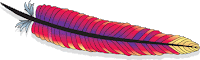
Comments
I just needed to run fdisk twice to clear a warning the first time :
thomas@home:~$ sudo fdisk /dev/sdd
Device contains neither a valid DOS partition table, nor Sun, SGI or OSF disklabel
Building a new DOS disklabel with disk identifier 0xa41b9009.
Changes will remain in memory only, until you decide to write them.
After that, of course, the previous content won't be recoverable.
Warning: invalid flag 0x0000 of partition table 4 will be corrected by w(rite)
WARNING: DOS-compatible mode is deprecated. It's strongly recommended to
switch off the mode (command 'c') and change display units to
sectors (command 'u').
Command (m for help): w
The partition table has been altered!
Calling ioctl() to re-read partition table.
Syncing disks.