How I setup GoogleApps Premium on an existing domain
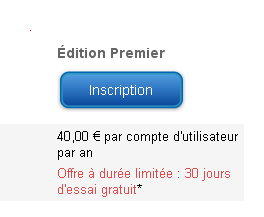
Mail administration is boring and time consuming... It continuously takes more importance in every days exchange and the loss of one mail can have huge consequence : What ! You didn't bought the bread ! I sent a mail so you don't forget... it's enough... I divorce ! :op Nowdays, email takes a huge amount of space, that you need to backup... So we decided to migrate our client to google Apps : 7 servers to handle your mail, 25Go of space, a simple and very powerfull web interface with the ability to still use imap. You'll find here how I set-up Google Apps Premium for the domain 123monsite.com. You should plan this operation at the beginning of the weekend to minimize any potential issue. First I get there : http://www.google.com/a/help/intl/fr/admins/editions.html I click on "Inscription" on the Premier Edition. Then I give the domain name : 123monsite.com Then I fill the form As it's for a company, I set the VTA reference of the company to avoid to pay VT...